Control server visibility
Gram allows you to manage settings that control how users access your Gram-hosted MCP server (public vs private) and how they authenticate with the underlying API (pass-through vs managed). These settings can be used in different combinations, giving you four possible configuration options as shown below.
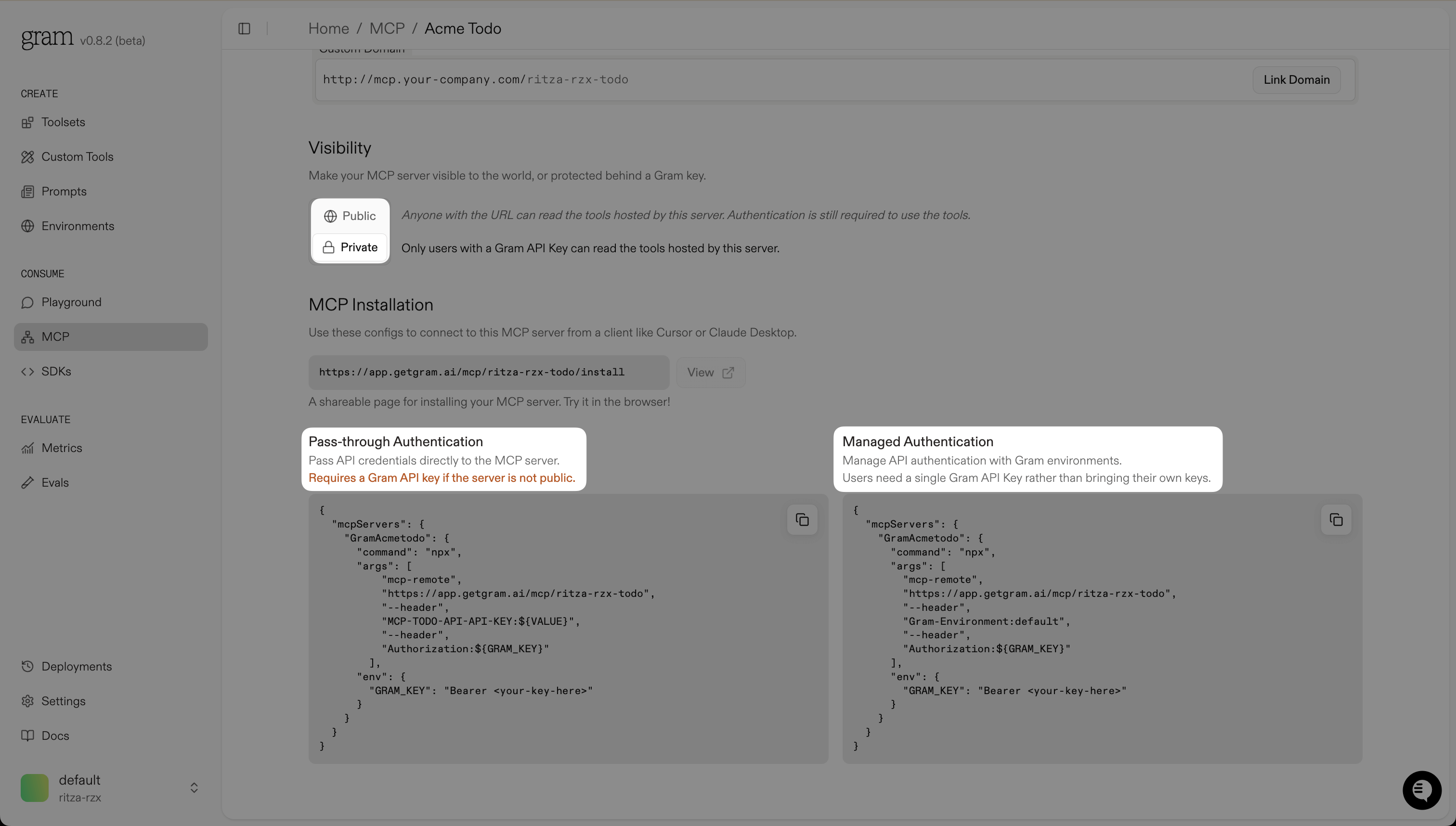
Common use cases for each combination:
- Public + Pass-through: Production APIs where customers already have their own API keys
- Public + Managed: Free trials or demos where you provide temporary access without exposing your API keys
- Private + Pass-through: Internal tools where team members use their individual API credentials
- Private + Managed: Development environments where you control both access and credentials centrally
Public Servers
Section titled “Public Servers”Public servers are the easiest way to use Gram and are typically what you’d use for production MCP servers. Users can connect to the MCP server with no additional authentication, and you automatically get a hosted MCP documentation page.
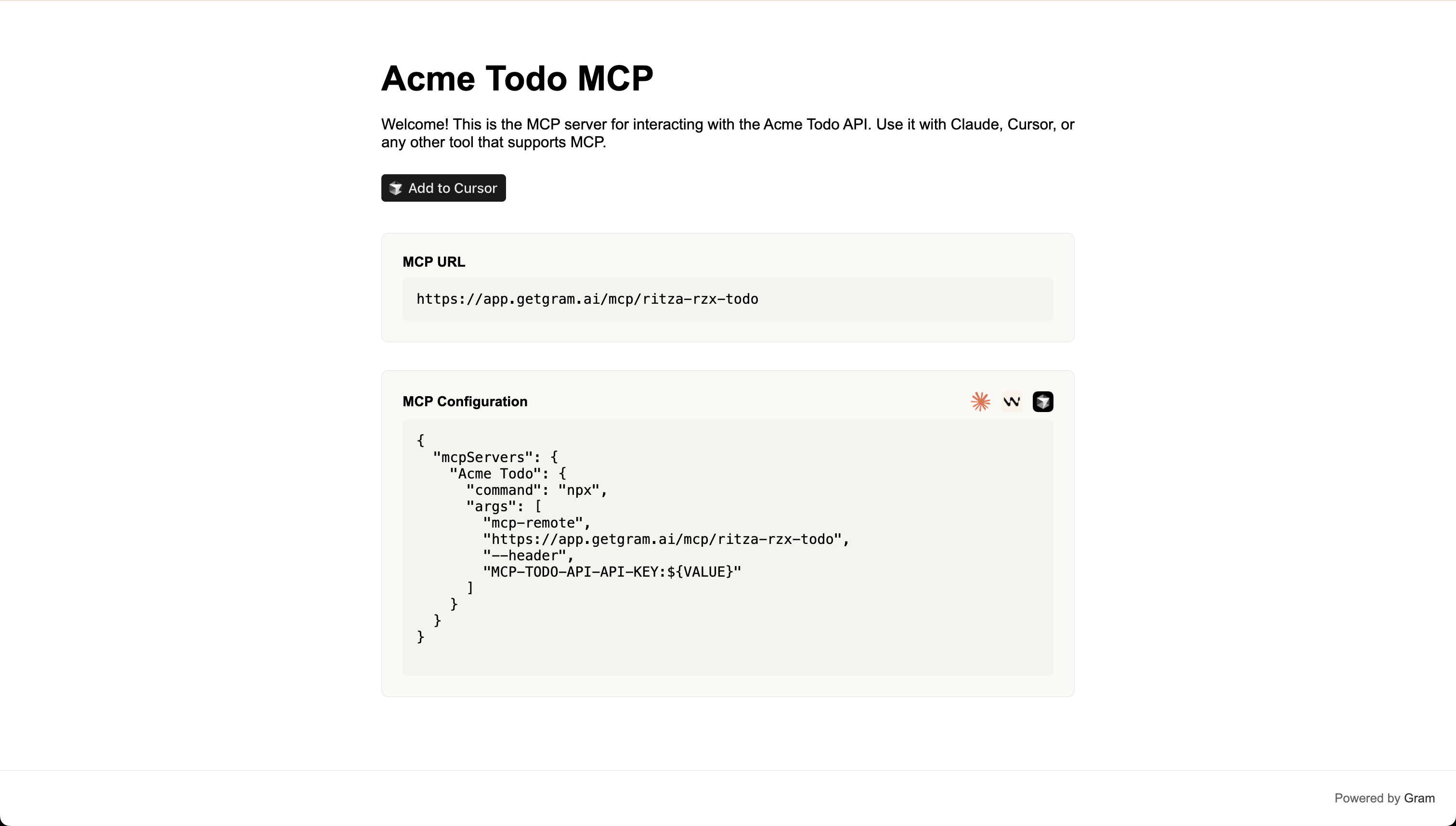
Public servers also support MCP Managed OAuth for simplified authentication.
Private Servers
Section titled “Private Servers”Private servers require users to have a valid Gram API Key to access the MCP server. This is ideal for internal tools, development environments, or when you want to control who can discover and use your server. Private servers give you complete control over access while still benefiting from Gram’s hosting and management features.
With private servers, you cannot make the documentation page public. To grant access, create a Gram API key in your account settings and share it with the users who should have access to your server.
Pass-through Authentication vs. Managed Authentication
Section titled “Pass-through Authentication vs. Managed Authentication”Pass-through authentication allows users to directly provide their API credentials to access the underlying services, while managed authentication uses stored Gram environments to handle credentials centrally.
Pass-through Authentication
Section titled “Pass-through Authentication”In pass-through authentication a user directly passes their credentials and environment variables to the MCP Server.
If you’re Acme and you want to make your TODO API available to users via Gram, but they already have an API key, they’d configure their MCP client like this to pass through their existing API key:
{ "mcpServers": { "GramAcmetodo": { "command": "npx", "args": [ "mcp-remote", "https://app.getgram.ai/mcp/ritza-rzx-todo", "--header", "MCP-TODO-API-API-KEY:sk-acmetodo-THISISSECRET" ] } }}Pass-through authentication can be used with both public and private Gram servers.
Managed Authentication
Section titled “Managed Authentication”Managed authentication lets you store API credentials centrally in Gram environments, so users only need a Gram API key to access your server. This is perfect for demos, trials, or team scenarios where you want to provide easy access without exposing your actual API keys.
For example, you could give potential customers a temporary Gram API key to test your service. They get instant access to your tools without needing to sign up for your API or handle sensitive credentials directly. All the actual API keys and configuration stay securely stored in your Gram environment.
{ "mcpServers": { "GramAcmetodo": { "command": "npx", "args": [ "mcp-remote", "https://app.getgram.ai/mcp/ritza-rzx-todo", "--header", "Gram-Environment:default", "--header", "Authorization:${GRAM_KEY}" ], "env": { "GRAM_KEY": "Bearer <your-gram-key>" } } }}The Gram-Environment header specifies which Gram environment to link - you can use different environments for development, staging, or production configurations.
Before using managed authentication, use the Playground to ensure your environment is properly configured with all required API keys. The Playground will automatically prompt you to create any missing keys with the correct names.
You can also mix managed and pass-through authentication, using Gram environments for some credentials while letting users provide others directly.